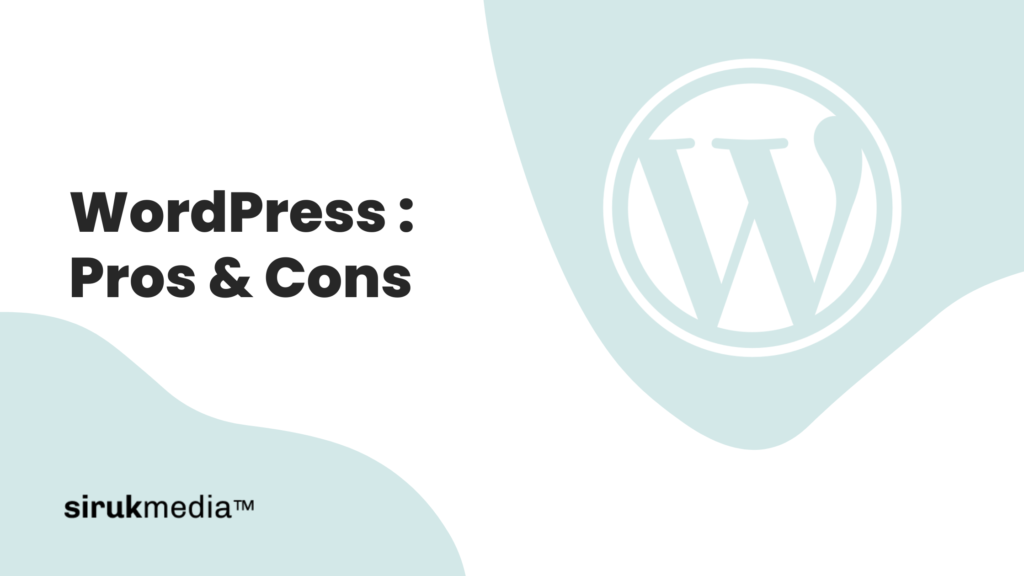WordPress proudly continues to be the most widely used content management system (CMS), having more than 64% of the CMS market share. Not only the CMS, but it also powers more than 40% of all websites running in the world right now. WordPress is my #1 choice for custom website design and web application development because it has a robust content management system (CMS), high security, and open-source accessibility.
WordPress\’s popularity and its usage amongst companies from the smallest to the biggest (Google, Microsoft, Zoom, Etsy, institutes, government agencies, etc. ) are indisputable. But, it\’s always the right choice to do research and compare its Pros and Cons, taking all measures whether it\’s the right choice for you and your business. I compiled the pros and cons to make your life a bit easier. I hope you benefit from it.
Pros of Choosing WordPress
Cost-Effective
Using WordPress to create, develop, and maintain a blog or website is substantially less expensive than paying a developer to construct your site from scratch.
Although WordPress is free software, customizing it to meet your requirement might be challenging for a non-developer. But, it is always more cost-effective than hiring developers to build it from scratch as it comes with many built-in features.
As I have mentioned, WordPress claims around 65% of all CMS market shares. Compared to other CMSs, developing a WordPress site becomes relatively easier, making it more cost-effective.
SEO and Mobile-Friendly
SEO, or Search Engine Optimization, allows any website to rank at the top of search engines organically. Organic exposure to search engines for businesses helps in the improvement of market share, brand reputation, revenue, etc.
WordPress is well-known popular for being SEO and mobile-friendly. Additionally, we have a plethora of WordPress plugins and theme options to help the SEO and mobile-friendliness of your website. Matt Cutts, the former head of the Google Web Spam team says \”WordPress takes care of 80% – 90% of Search Engine Optimization (SEO)\”.
User-Friendly
Managing your content on WordPress is pretty self-explanatory even for a starter. You got your page, posts, media, and user management where you can add, edit or delete any content without having to rely too much on your developer.
WordPress development expenses are lower than those of competitors such as Sitecore or Drupal due to its user-friendliness. As a result, finding WordPress specialists is less expensive and easier.
Easily available documentation and tutorials also contribute to the user-friendliness of WordPress CMS. Due to its open-source nature and immense popularity amongst developers, you’ll find a lot of tutorials and documentation on WordPress website development. This definitely adds to the usability of the platform.
Sea of Powerful Plugins
Due to its open-source nature, WordPress has millions of developers working on it. This makes WordPress the most flexible and you can integrate pretty much any kind of tools you need. You may find your requirement from almost 60,000 free plugins or you can hire a dedicated developer to build your custom plugin.
High Performance
Poor performance and speed have an impact on your website\’s usability, traffic, and conversion rate, thus they should not be treated lightly. Consumers today are impatient, and there is no need for them to wait for your website to load if your competitor\’s website loads faster. A slow-loading website can lower your Google rankings as page speed is a factor for SEO ranking.
When it comes to WordPress, the core of it offers excellent performance and page load speeds. However, poor choice of hosting and bad design and development practices often caused WordPress sites to perform poorly. The right choice is to read more about website performance, check how your site is currently performing, and hire an expert to fix if your page speed test scores are low.
Strong Global Community of Developers
The growth of WordPress CMS can be attributed to hundreds of global communities. Millions of developers and designers contribute to the open-source software, fix bugs, help people out on public forums, and make the platform what it is today.
Apart from these, you will find millions of tutorials and documentation which are written by thousands of experienced developers working to make WordPress a better CMS.
Easy Deployment and Scaling
When it comes to deploying or hosting your WordPress website, there are a bunch of options you can go with depending on your budget. There are some premium managed hostings such as Kinsta, WP Engine, Pressable, etc. that offer smooth deployment and maintenance, and scaling. These managed hosting providers have optimizations specific to WordPress, which is a great advantage compared to other CMS options.
Although you can host WordPress on pretty much any host these days, it\’s important to note that choosing your host makes a big difference in your site performance. Apart from the above-mentioned hosting providers, there are cheaper options such as SiteGround, Bluehost, Dreamhost, GoDaddy, etc. that also offer hosting solutions curated for WordPress.
Cons of Using WordPress
Frequent Updates
A common complaint expressed by WordPress users is the frequency and quantity of updates. WordPress core and plugins are updated on a regular basis to improve functionality and preserve the health and security of your WordPress site. So, regular updates might benefit your site\’s performance and security. However, these are often inconvenient. Turning on automatic updates may also be a bad idea. This is due to the fact that these upgrades may occasionally create minor difficulties and bugs on your website.
As a result, you should keep an eye on every core, theme, and plugin update for any such concerns. If you discover a problem, you may need to restore WordPress or the plugin to an earlier version.
You can overcome these issues by hiring a WordPress developer or agency to handle all such issues. This will ensure the security and performance of your website, and you can have peace of mind.
Plugin Vulnerabilities
The core of WordPress is a safe, well-tested, and constantly updated piece of software. It is user-added plugins, themes, and customizations that inject vulnerabilities into the system. While thousands of plugins provide flexibility, there are some plugins that are not written properly, adding vulnerability to your WordPress setup.
Here are a few things you can do to avoid such vulnerability –
- Unnecessary WordPress plugins should be removed.
- Alternatively, try replacing WordPress plugins with simpler code integrated into your WordPress backend.
- Read more about the plugin you are about to install.
- Hire WordPress developers or agency that have extensive expertise and experience in preventing WordPress plugin vulnerability.